2024年8月9日
Android Virtual DeviceでFailed to allocate memory:8 エラーが出たので対処
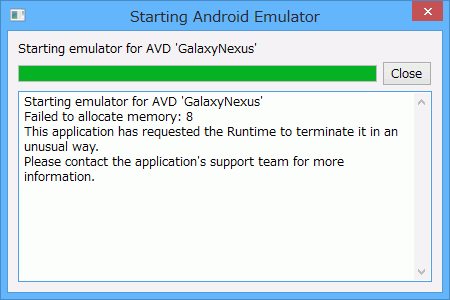
Android SDK 21.0 + Android Virtual Deviceで、仮想デバイス起動時に以下のエラーが出たので対処。
Starting emulator for AVD 'GalaxyNexus'
Failed to allocate memory: 8
This application has requested the Runtime to terminate it in an unusual way.
Please contact the application's support team for more information.
対策は以下3つのどれかで可能
1.AVDのプロファイルを書き換える
C:\Users\<ユーザ名>\.android\avd\<avd-プロファイル名>.avd\config.ini を以下の内容で編集します。
hw.ramSize=1024
↓
hw.ramSize=1024MB
ただし、この場合、仮想デバイスの設定を変更する都度、iniファイルを変更する必要があります。
2.RAMの容量を減らす
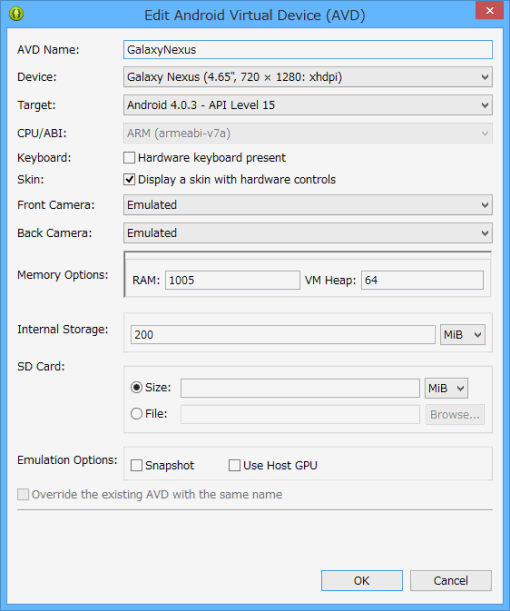
手元の環境では、仮想デバイスのRAMを1024MB→1000MBとか、1005MBに減らすだけでエラーが出なくなりました。
詳細については参考資料をどうぞ。
手元の環境(Windows 8)ではEclipse を管理者権限で実行してもエラーは出たままでした。
参考資料:Android emulator failed to allocate memory 8 - Stack Overflow
コメントを記入